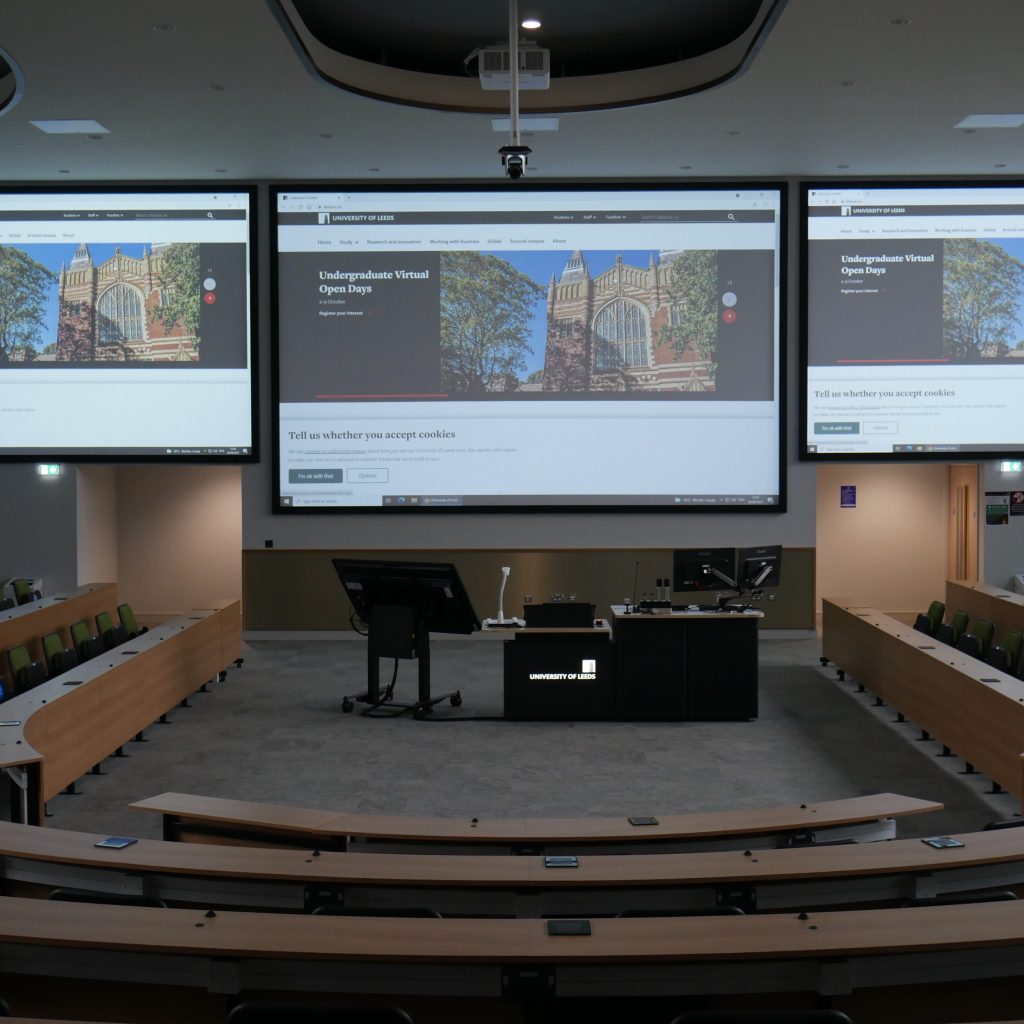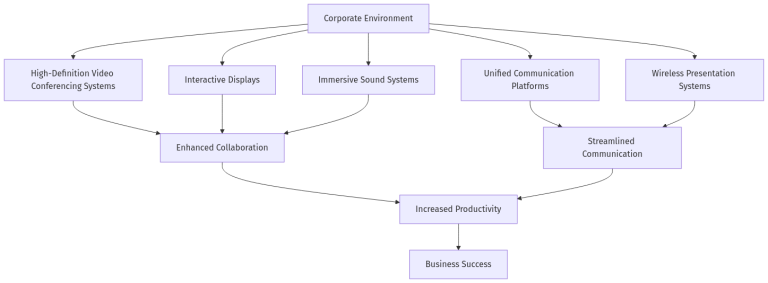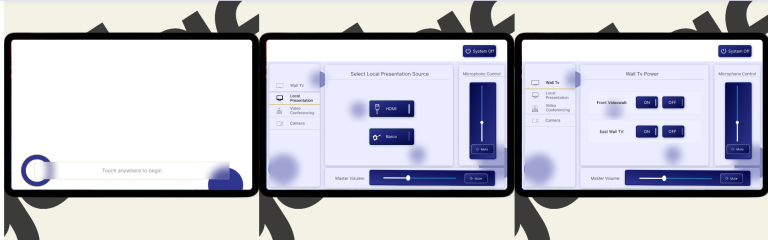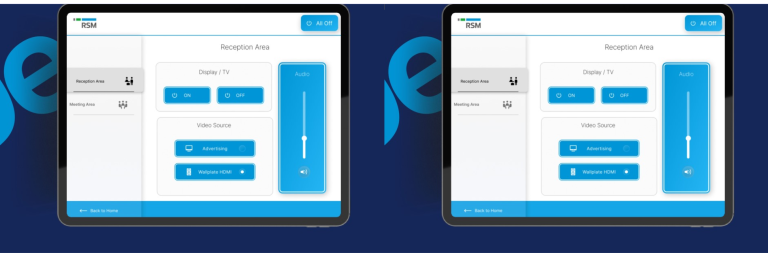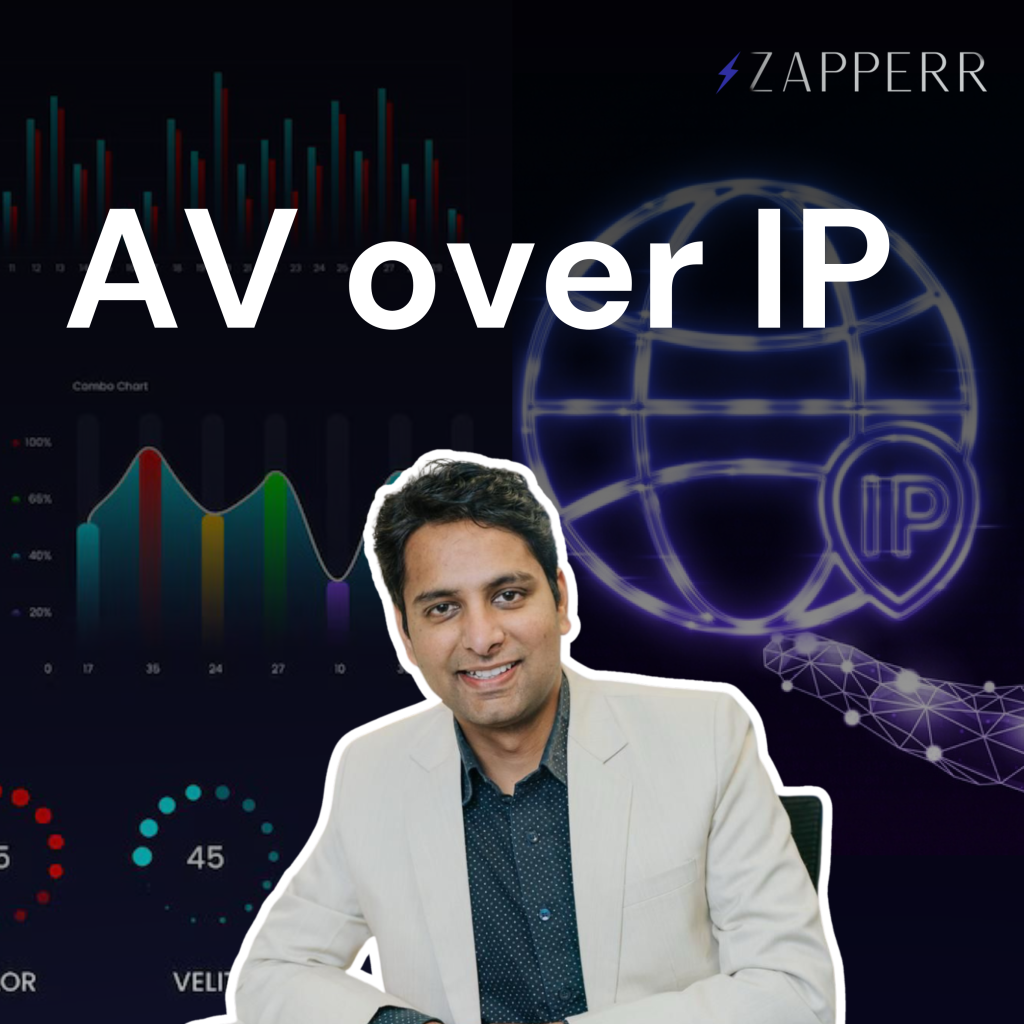Crestron programming is a specialized skill in the field of audio-visual (AV) systems integration and smart automation solutions. Known for its robust capabilities and vast applications, Crestron programming powers the seamless operation of complex systems in residential, commercial, and educational environments. However, for those venturing into the world of Crestron, a common question arises: How difficult is it to learn? In this article, we will explore the factors that influence the learning curve, the skills required, and how you can master Crestron programming efficiently.
Understanding Crestron Programming: A Brief Overview
Crestron systems are at the forefront of custom automation and integration technologies, enabling the control of AV systems, lighting, HVAC, and security, among others. To program Crestron systems, programmers use proprietary tools such as SIMPL Windows, Crestron Studio, and VT Pro-e. These tools facilitate the creation of logical workflows, interfaces, and communication between devices.
Crestron programming is not just about writing code. It also involves:
- System Design Understanding: Grasping the intricacies of system architecture.
- Device Interconnectivity: Knowing how to integrate various components.
- User Interface Development: Creating intuitive touch panel controls and user experiences.
Factors Influencing the Learning Curve
The difficulty of learning Crestron programming varies depending on several factors. Let us delve into the most crucial aspects.
1. Familiarity with Programming Concepts
If you already have a background in programming languages such as C, C++, or Python, learning Crestron will be comparatively easier. Crestron programming relies on logic-based frameworks, which share similarities with general coding principles. Understanding concepts like conditionals, loops, and functions gives you a head start.
2. Experience with AV Systems
Professionals with prior experience in AV integration, networking, or automation systems often find Crestron programming more intuitive. Knowledge of signal flow, device connectivity, and AV standards like HDMI and HDCP reduces the learning curve significantly.
3. Learning Resources and Training
Access to structured learning resources is pivotal. Crestron offers official training programs, including:
- Core Certification: Focuses on the essentials of SIMPL programming and system setup.
- Advanced Programming: Covers more intricate aspects like custom modules and scripting.
Supplementing official training with community forums, video tutorials, and practice projects enhances the learning process.
4. Dedication and Practice
Crestron programming is hands-on. Building and troubleshooting projects in a controlled environment helps solidify your understanding. Regular practice ensures you grasp the nuances of programming logic and user interface design.
Key Skills Required for Crestron Programming
To excel in Crestron programming, you need a combination of technical and analytical skills. Below are the key competencies required:
1. Logical Thinking and Problem-Solving
Programming Crestron systems requires breaking down complex processes into manageable workflows. Logical thinking helps in creating efficient and error-free programs.
2. Networking Knowledge
Understanding TCP/IP protocols, subnetting, and port configuration is essential, as most Crestron systems rely on network communication for operation.
3. Attention to Detail
A minor error in a program can lead to system malfunctions. Precision and attention to detail are critical to ensuring seamless integration.
4. User-Centric Design
The end goal of Crestron programming is to provide an intuitive user experience. A strong focus on usability and design aesthetics is vital.
Steps to Learn Crestron Programming
To overcome the challenges of learning Crestron, a structured approach is essential. Here is a step-by-step guide:
Step 1: Familiarize Yourself with the Basics
Start with understanding the fundamentals of AV systems and automation technologies. Learn about Crestron’s product ecosystem, including control processors, touch panels, and interfaces.
Step 2: Enroll in Crestron Training Programs
Crestron offers a variety of courses for beginners and advanced users. These courses include hands-on training sessions and real-world case studies.
Step 3: Gain Hands-On Experience
Set up a practice environment using a Crestron demo system or software emulators. Experiment with creating basic programs, connecting devices, and troubleshooting errors.
Step 4: Leverage Community Support
The Crestron community is vast and active. Participate in forums, attend webinars, and collaborate with other programmers to learn best practices and innovative techniques.
Step 5: Stay Updated
Technology evolves rapidly. Regularly update your skills and knowledge to keep pace with Crestron’s software and hardware advancements.
Challenges You Might Face
While learning Crestron programming, you may encounter challenges such as:
- Steep Initial Learning Curve: The proprietary nature of Crestron tools can be daunting at first.
- Debugging Complex Systems: Identifying and resolving errors in integrated systems can be time-consuming.
- Staying Current: Regular updates to Crestron software require continuous learning.
These challenges, however, are surmountable with consistent effort and the right resources.
The Benefits of Mastering Crestron Programming
Despite its complexity, mastering Crestron programming is a rewarding endeavor. It opens doors to lucrative career opportunities in the AV and automation industries. Certified Crestron programmers are in high demand, with roles ranging from AV system integrators to smart home consultants. Moreover, the satisfaction of creating sophisticated systems that improve user experiences is unparalleled.
Learning Crestron programming may seem challenging initially, but with the right mindset, resources, and practice, it is achievable. Whether you are a beginner or a seasoned AV professional, dedicating time to understand the intricacies of Crestron systems will pay off significantly in your career. Start your journey today and unlock the potential of smart automation technology.