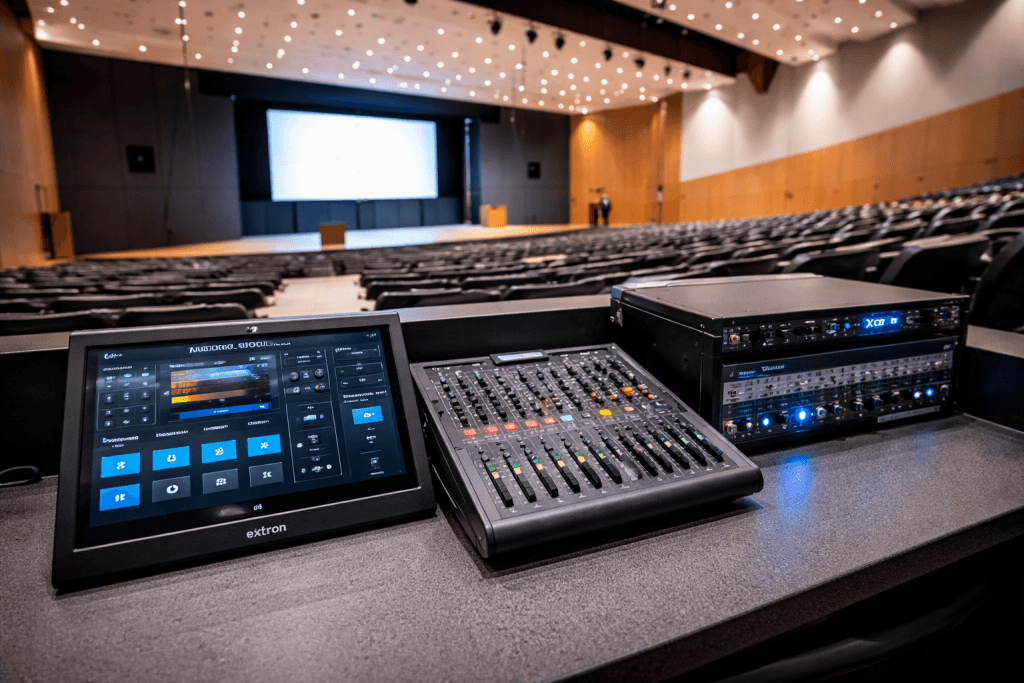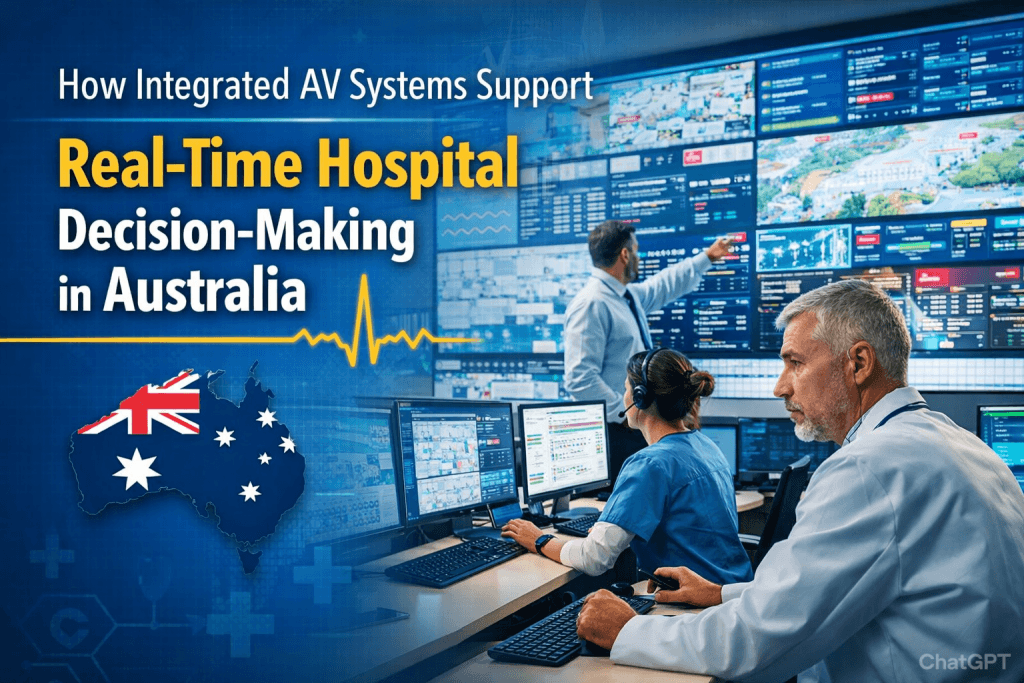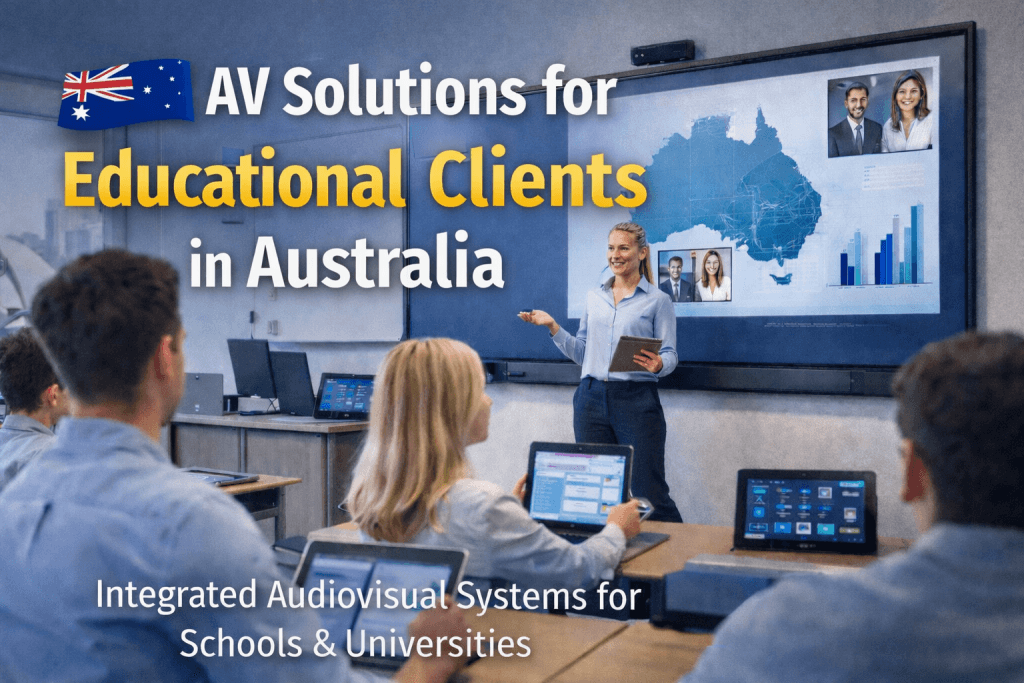AV System Integration for Healthcare Facilities: Connecting Technology to Improve Patient Care
Healthcare facilities today are more connected than ever before. Hospitals, medical centres, specialist clinics, and aged care facilities rely on technology not only for treatment — but for communication, collaboration, education, and patient engagement.
This is where healthcare AV integration becomes essential.
Modern audiovisual systems are no longer standalone tools like a screen in a waiting room or a speaker in a conference space. Instead, they form a fully integrated ecosystem that connects departments, supports telehealth, improves training, and enhances patient experiences — all while maintaining strict reliability and security standards.
In a healthcare environment, seamless communication can directly impact patient outcomes. That’s why integrated AV systems are becoming a strategic investment rather than just a technical upgrade.
What Is Healthcare AV Integration?
Healthcare AV integration is the process of designing and connecting audiovisual technologies so they work together smoothly across an entire medical facility.
This can include:
- Video conferencing systems for telehealth
- Digital signage for wayfinding and announcements
- Interactive displays in training rooms
- Audio and paging systems for urgent communication
- Control systems that manage all AV devices centrally
Instead of managing separate devices independently, integrated systems allow healthcare providers to operate everything from a unified platform. The result is better communication, reduced technical issues, and improved operational efficiency.
Why AV Integration Is Critical in Modern Healthcare
1. Supporting Telehealth and Remote Consultations
Telehealth has become a permanent part of healthcare delivery. Integrated AV systems ensure virtual consultations run smoothly with high-definition video, crystal-clear audio, and secure connectivity.
For patients in rural or remote areas, this means greater access to specialists without long travel times. For hospitals, it enables collaboration between doctors across different locations.
Reliable healthcare AV integration ensures consultations feel professional, personal, and interruption-free.
2. Enhancing Communication Between Medical Teams
Hospitals operate in fast-paced environments where every second counts. Clear communication between departments is critical.
Integrated AV solutions support:
- Interdisciplinary video meetings
- Case review discussions
- Emergency paging systems
- Secure internal broadcasts
By connecting communication tools across departments, staff can collaborate faster and make informed decisions more efficiently.
3. Improving the Patient Experience
Visiting a hospital can be stressful. Integrated AV systems help create a more supportive and informative environment for patients and visitors.
Digital signage can:
- Provide clear wayfinding directions
- Display appointment schedules
- Share health education content
- Deliver emergency alerts
Interactive displays in waiting areas can offer useful information or calming content, helping reduce anxiety and improve overall satisfaction.
In patient rooms, integrated entertainment and communication systems allow individuals to stay connected with family members and access helpful recovery information.
4. Supporting Medical Training and Education
Healthcare is a field that depends on continuous learning. AV integration plays a major role in training environments such as lecture theatres, simulation labs, and surgical observation rooms.
Integrated systems allow:
- Live streaming of procedures
- Recording for later review
- Hybrid training sessions
- Interactive classroom learning
These tools enhance knowledge sharing and allow medical professionals to develop skills in more flexible and effective ways.
5. Boosting Operational Efficiency
Healthcare facilities operate 24/7, and technology downtime is not an option.
Integrated AV systems allow IT teams to:
- Monitor equipment remotely
- Manage multiple systems from a central interface
- Reduce duplication of devices
- Streamline maintenance processes
This improves reliability while lowering long-term operational costs. Instead of troubleshooting isolated systems, staff can manage a connected infrastructure designed for performance and scalability.
Key Features of Effective Healthcare AV Integration
Because healthcare environments are highly sensitive, AV systems must meet specific requirements:
✔ Secure network integration
✔ High-definition video and clear audio
✔ Centralised control systems
✔ Scalable, future-ready infrastructure
✔ Minimal downtime during installation
✔ Ongoing support and maintenance
Every system must prioritise privacy, compliance, and consistent reliability.
Common Challenges in Healthcare AV Projects
Healthcare facilities present unique technical challenges, including:
- Strict data privacy and security regulations
- Complex existing IT networks
- Infection control requirements
- Continuous operations with limited downtime
Careful planning and professional integration ensure systems are implemented without disrupting patient care or daily operations.
The Future of Healthcare AV Integration
As healthcare continues to embrace digital transformation, AV integration will become even more advanced. Future-ready facilities are already adopting:
- AI-supported telemedicine rooms
- Smart patient monitoring dashboards
- Fully networked training centres
- Advanced video collaboration spaces
IP-based AV infrastructure will continue to support connected care models, remote expertise, and data-driven decision-making.
Final Thoughts
Healthcare AV integration is about much more than screens and speakers. It is about building a connected environment where communication is clear, collaboration is seamless, and patient care is enhanced.
From telehealth rooms to surgical theatres, from digital signage to staff collaboration spaces, integrated AV systems help healthcare facilities operate more efficiently while improving the experience for both patients and medical professionals.
In today’s healthcare landscape, a well-designed AV integration strategy isn’t optional — it’s essential for delivering safe, effective, and future-ready care.